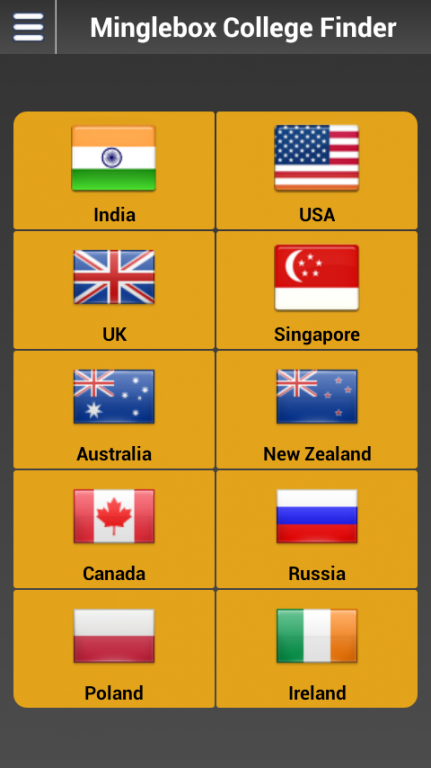College & Course - Study Guide 1.0
Free Version
Publisher Description
This app helps you find the right college and course from over 20,000 colleges and 450,000 courses across the world. The only app that provides you a lightening fast college/course search for 10 countries and also works in offline mode. The app currently has search for India, USA, UK, Singapore, Australia, New Zealand, Canada, Russia, Poland and Ireland. We will be adding more countries soon.
The app also has college detail page where you can leave a query or request for more information. There is also a Q and A (aka Answers) section where you can ask questions and clarify doubts.
Currently the app supports search by Category/Stream, Subject/Course, Level (UG, PG, Certificate and Diploma).
Coming soon:
- Search by location
- Top colleges in various countries
- Top colleges in India by category/stream
- Search by mode and medium
- Connect with the college directly (call, email, etc)
This is the first version of the app - so its limited in features and we are very eager to get your feedback on what you would like to see in this app. Please let us know what you think.
About College & Course - Study Guide
College & Course - Study Guide is a free app for Android published in the Teaching & Training Tools list of apps, part of Education.
The company that develops College & Course - Study Guide is Minglebox. The latest version released by its developer is 1.0.
To install College & Course - Study Guide on your Android device, just click the green Continue To App button above to start the installation process. The app is listed on our website since 2013-06-13 and was downloaded 3 times. We have already checked if the download link is safe, however for your own protection we recommend that you scan the downloaded app with your antivirus. Your antivirus may detect the College & Course - Study Guide as malware as malware if the download link to com.minglebox.android.collegesearch is broken.
How to install College & Course - Study Guide on your Android device:
- Click on the Continue To App button on our website. This will redirect you to Google Play.
- Once the College & Course - Study Guide is shown in the Google Play listing of your Android device, you can start its download and installation. Tap on the Install button located below the search bar and to the right of the app icon.
- A pop-up window with the permissions required by College & Course - Study Guide will be shown. Click on Accept to continue the process.
- College & Course - Study Guide will be downloaded onto your device, displaying a progress. Once the download completes, the installation will start and you'll get a notification after the installation is finished.